Comprehensive Review of Leading Bookkeeping Software
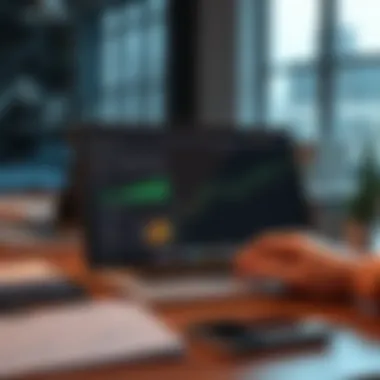

Key Terms and Definitions
When exploring the world of bookkeeping software, it's essential to grasp some key terms and definitions. Understanding these concepts can enhance not only your effectiveness in using software but also your overall financial literacy.
Bookkeeping
Bookkeeping refers to the process of recording daily transactions and financial data of a business to keep track of its financial health. This forms the backbone of any effective accounting system.
Accounting Software
This is a broader term that includes various software applications, including bookkeeping tools, designed to manage finances. These tools help with everything from tracking income and expenses to generating reports.
Cloud-Based Software
Cloud-based software refers to tools accessible via the internet, often storing data on external servers rather than on a local computer. This feature allows users to access their financial data anytime, anywhere.
Integration
Integration in this context means how bookkeeping software connects or works with other applications, such as payment gateways or invoicing tools. This can greatly enhance efficiency.
"Software that integrates well can save considerable time, allowing you to focus more on growing your business than managing your finances."
User Interface (UI)
This term refers to the look and feel of the software. A user-friendly interface can make the software easier to navigate and reduce the learning curve for new users.
Functionality Features to Look For
In evaluating bookkeeping software, consider the following functional features:
- Invoicing: Ability to create and send invoices directly from the software.
- Expense Tracking: Tools to easily log expenses by category and attach receipts.
- Financial Reporting: Capabilities to generate financial statements, profit and loss reports, and cash flow summaries.
- Multi-Currency Support: Useful if you're dealing with international clients or vendors.
Expert Advice
While choosing the right bookkeeping software might seem daunting, here’s some expert advice to help you navigate through the options available:
Tailor to Your Business Needs
Before making a purchase, consider what your specific business needs are. For example, if you run a retail business, having point-of-sale integration could be crucial.
Look for Scalability
Choose software that can grow with your business. Solutions that offer various tiers or add-ons can save you from needing to switch to a different system down the line.
Assess Usability
If the software takes a PhD to figure out, it’s probably not worth it. Look for software that is intuitive and offers good customer support to guide you through any complications.
Trial Periods
Always take advantage of free trial periods. This can give you hands-on experience and a better feel for whether the software fits your needs before committing financially.
Industry Trends
Stay updated on the latest in bookkeeping software to ensure you're leveraging the best tools available. Regular updates often roll out new features and security enhancements, which can be vital for keeping your financial data secure.
By keeping these considerations in mind, you can make an informed decision about the bookkeeping software that aligns with your needs. As the layers of technology unravel and financial software grows, being smart about your choices will always pay off.
Prolusion to Bookkeeping Software
In today’s fast-paced financial environments, bookkeeping software has become indispensable for individuals and businesses alike. The importance of accurately tracking financial transactions cannot be overstated, affecting everything from tax compliance to business strategy. This section aims to guide you through an overview of bookkeeping software's role in financial management, focusing specifically on its definition, purpose, and historical context.
Definition and Purpose
Bookkeeping software refers to digital tools designed to assist in recording, storing, and managing financial transactions. The primary purpose is to help users maintain accurate and up-to-date records of their financial activities. This includes tracking income, expenses, invoices, and even payroll for many organizations. Essentially, it turns the arduous task of bookkeeping into a streamlined, efficient process.
By investing in reliable bookkeeping software, businesses can minimize human errors and gain insights into their financial health with just a few clicks. Additional features such as budgeting tools, tax estimation, and reporting capabilities provide further advantages. These applications are not just for large enterprises; small business owners and freelancers now benefit significantly from their user-friendly interfaces and affordability.
- Automation: Automated functionalities reduce hours spent on manual entries.
- Real-time Tracking: Access to financial data in real-time allows for swift decision-making.
- Custom Reporting: Users can tailor reports to fit their specific needs, making it easier to present financial data to stakeholders.
These attributes collectively enhance the operational efficiency of any organization, making bookkeeping software more of a necessity rather than a luxury.
Historical Perspective
Looking back, the art of bookkeeping dates back to ancient civilizations, where transactions were recorded on clay tablets or papyrus. The transition from manual records to digital systems began in the late 20th century, sparked by the advent of computers. Early software programs were limited and often entailed complex navigation, requiring significant training to operate.
However, as technology evolved, so did the software capabilities. The introduction of user interface designs, internet connectivity, and the cloud marked a seismic shift in how bookkeeping was conducted. Businesses no longer had to rely on bulky physical servers or intricate databases.
In recent years, we've witnessed an explosion of options on the market, catering to different scales and types of businesses. Innovations such as machine learning and artificial intelligence are beginning to infiltrate these applications, paving the way for even more sophisticated functionalities. This transformation has democratized access to high-quality bookkeeping tools, leveling the playing field for small businesses competing against large corporations.
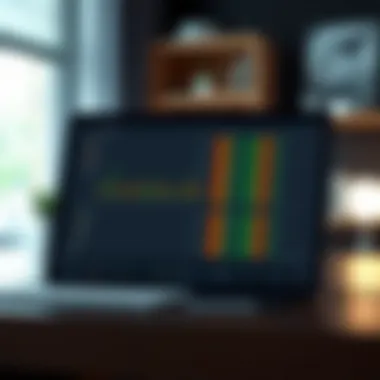
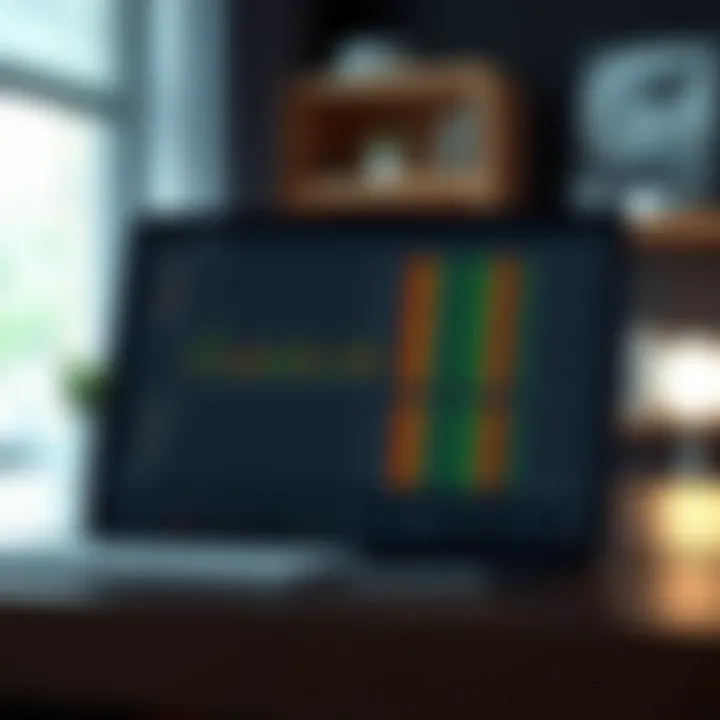
"The transition to digital bookkeeping is not merely a trend but a revolution in financial management."
By understanding the foundation and evolution of bookkeeping software, current users can appreciate its critical role in modern financial practices and the pathways to the future of financial management.
Key Features of Bookkeeping Software
When diving into the realm of bookkeeping software, understanding the key features becomes paramount. These elements make or break the user experience and functionality. A good bookkeeping software should streamline accounting processes and facilitate financial management. This article explores critical features such as automated transactions, data entry ease, comprehensive financial reporting, integration capabilities, and user-friendly interfaces. Grasping these aspects is crucial for financial enthusiasts and individual investors looking for the right tool to elevate their business operations.
Automated Transactions
Automated transactions stand at the forefront of modern bookkeeping software. The essence of this feature is to minimize human input and reduce the scope for errors. Think of it as setting your financial management on autopilot.
- Efficiency: Once set up, automated transactions can handle recurring payments, invoices, and even payroll. This saves time for business owners, allowing them to focus on what they do best.
- Accuracy: By automating these tasks, the likelihood of miscalculations decreases. It helps ensure that your finances are consistently in order.
- Trustworthy Data: With automatic updates, users receive real-time data, fostering reliability throughout financial reporting.
"Automation in bookkeeping isn’t merely a luxury; it's a necessity for anyone looking to maintain a competitive edge."
Easy Data Entry
The process of data entry is made simple with user-centric design. Bookkeeping software today offers streamlined interfaces where entering data feels less like a chore.
- Templates: Many solutions provide templates for various transaction types, allowing you to fill in the blanks rather than starting from scratch.
- Import Options: Users can often import data directly from spreadsheets or previous accounting software, further enhancing the ease of use.
- Mobile Input: The shift to mobile access enables users to enter data on-the-go, ensuring your information is always current without needing to be tethered to a desk.
Financial Reporting
A robust bookkeeping system should not just maintain records but also help you analyze and understand your financial health. This is where financial reporting plays a critical role.
- Variety of Reports: From profit and loss statements to cash flow analyses and balance sheets, good software should cover the bases.
- Customization: Users often have the option to tailor reports to reflect specific time frames or parameters, giving a clearer picture of performance.
- Visual Analytics: Many platforms incorporate graphs and charts that convert raw data into visually engaging formats, making it easier for stakeholders to digest the information.
Integration Capabilities
In a world where businesses use multiple tools to manage various aspects, integration becomes key. Bookkeeping software should ideally play nice with other software systems.
- Third-party Integrations: Whether it’s a CRM system, e-commerce platform, or project management tool, integration capabilities enable seamless data flow.
- API Access: Advanced users benefit from API features that allow for custom integrations, ensuring tailored workflows that meet unique business needs.
- Unified Dashboard: An integrated setup usually culminates in a centralized dashboard where all data coalesces, simplifying oversight significantly.
User-Friendly Interface
The importance of a user-friendly interface in bookkeeping software cannot be overstated. A complex or cluttered interface can hinder productivity.
- Intuitive Navigation: Menus should be logically constructed, allowing users to quickly find the functions they need.
- Helpful Tutorials: Many tools come with tutorials or guided setups that assist users in acclimating to the software at their own pace.
- Support Accessibility: A good interface is complemented by accessible customer support, ensuring help is available when users face challenges.
Popular Bookkeeping Software Solutions
When managing a business, keepin gtrack of finances usually is critical. Enter bookkeeping software, a tool that can save time and eliminate headaches associated with data entry and analysis. In this section, we will explore various popular bookkeeping software solutions available today, knowing that each has its unique attributes and fits different user needs. Understanding these tools can be the difference between financial chaos and streamlined management.
Overview of Available Options
The market is flooded with bookkeeping software. So many choices can make heads spin. Some of the most well-known solutions include QuickBooks, Xero, FreshBooks, Wave, and Sage Business Cloud. Each option comes with specific features, pricing models, and supported users. As businesses vary in size and industry, having options allows entrepreneurs to find the right fit. Considerations range from functionality to mobile compatibility, which are essential elements for today’s fast-paced, flexible work environments.
QuickBooks
Core Features
QuickBooks is like the flagship of bookkeeping software, packed to the brim with features. Its automation capabilities allow users to manage invoices, track expenses, and generate reports efficiently. The standout characteristic is the integration with numerous third-party applications. Users can sync their e-commerce platforms, payment processors, and even point of sale systems seamlessly. This feature makes it a beneficial choice, especially for small to medium enterprises looking to consolidate their operations into one platform.
A drawback can be the initial learning curve. Some users find it a bit overwhelming at first, but once you find your stride, the benefits far outweigh the challenges.
Target User
QuickBooks caters mainly to small to medium-sized businesses but often sees use by freelancers and solopreneurs as well. The software meets the needs of those who require robust bookkeeping capabilities without needing an accounting degree. It’s a vital tool for business owners aiming for efficiency. The user community is vast, meaning that help is rarely far away.
However, it may not suit larger enterprises needing highly customized solutions, potentially causing frustration when users expand.
Pricing and Value
Pricing for QuickBooks can vary, but it generally operates on a subscription basis, offering various tiers based on features. This tiered pricing structure means that businesses can start small and scale up as they grow. It offers significant value due to its extensive capabilities.
However, some users lament the additional fees for advanced features, which can add up depending on specific needs. Overall, it presents a solid investment in financial clarity for many, though budgeting for associated costs is essential.
Xero
Core Features
Xero stands out with its clean interface and straightforward functionality. Its focus on real-time financial data allows businesses to see cash flow instantly and offers customizable dashboards. Features like multi-currency support and automatic bank feeds make it an attractive option for global businesses or those engaging in foreign transactions. This paperless approach aligns well with environmentally conscious users looking to minimize their carbon footprint.
But, while Xero is user-friendly, its depth of features may sometimes leave advanced users seeking more intricate tools not readily available within the initial package.
Target User
Xero often finds its way to startups and established companies that need essential accounting functions without complexity. It serves small to medium-sized businesses really well, especially those that operate in multiple countries. The ease of use is appealing and often results in better team collaboration around finances. However, larger institutions with complex needs might feel it doesn’t quite hit the mark.
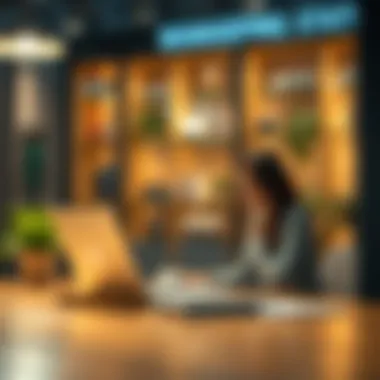
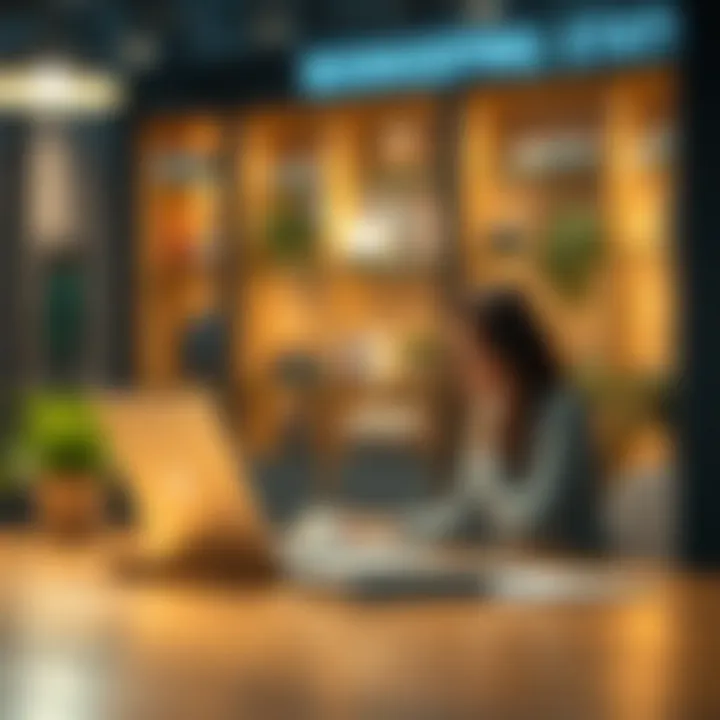
Pricing and Value
Xero’s pricing model is monthly-based as well, with tiers that cater to varying needs. Each plan provides significant value for the features they promise. While affordable, businesses may find it lacking in some detailed functionalities when compared to competitors. Users should evaluate what features they truly need when choosing a plan; the wrong pick could lead to missing features that ultimately fit their requirements better.
FreshBooks
Core Features
FreshBooks offers a distinctive focus on invoicing and time tracking. Its intuitive design lets small business owners and freelancers manage their projects without much hassle. The core features facilitate easy invoice generation, expense tracking, and client management—all central for those who bill clients by the hour. Its ability to automate repeat invoices is also a key characteristic, aiming to simplify the payment process and improve cash flow.
However, while FreshBooks is great for billing, it may lack some advanced accounting functions, which could turn away users requiring comprehensive bookkeeping capabilities.
Target User
FreshBooks attracts freelancers, small business owners, and service-based industries, particularly those that prioritize invoicing. Its simplicity appeals to users who prefer a straightforward approach without a lot of fluff. While great for service-based businesses, companies with inventory or robust accounting needs may find it a bit limiting.
Pricing and Value
FreshBooks operates under a subscription model as well, with its pricing based on the number of clients one can bill. It offers value mainly for those who bill many clients frequently. The tiered structure adds flexibility; however, some users voice concerns about the costs stacking up with higher tier plans. Careful consideration of client volumes is vital when choosing the right plan.
Wave
Core Features
Wave is a free bookkeeping solution that won't break the bank. It offers essential features like invoice creation, expense tracking, and financial reporting. The appealing aspect of Wave is its cost-effectiveness while still providing core functionalities. Moreover, it allows users to manage multiple businesses under one account, which is quite a draw for entrepreneurs juggling various ventures.
On the flip side, Wave lacks some advanced features, such as project management and in-depth reporting, which might not benefit users who require more robust tools.
Target User
Wave aims directly at freelancers and small business owners looking for an affordable solution without compromising essential functions. The free nature attracts those starting out or running lean operations. While perfect for providing basics at no cost, larger companies may stumble upon limitations that prevent scale.
Pricing and Value
Wave's pricing model is clear-cut—free. Users should be cautious, however, as premium features come with costs. This transparency helps users budget appropriately. Being an exceptional entry-level tool, its fundamental offerings provide substantial value for new businesses. Nonetheless, companies aiming for comprehensive financial management might need to look into additive solutions.
Sage Business Cloud
Core Features
Sage Business Cloud boasts a range of different plans and features tailored to users’ scale. The core features include invoice processing, expense management, and real-time reporting. Its standout point is the ability to offer in-depth industry-specific functionality. This means users can find tailored solutions suited to their field, whether in retail, manufacturing, or services.
However, with such depth, some users aim for simpler solutions might find Sage overwhelming and complex.
Target User
Sage caters to growing businesses and larger enterprises needing specific features tailored for their industry. The flexibility is appealing, but smaller businesses might find the multitude of options not particularly helpful. It's a choice that suits businesses ready to invest in a comprehensive platform tailored for industry demands.
Pricing and Value
With Sage Business Cloud, pricing often reflects the depth of the functionalities. It usually follows a subscription model that scales with the business size and feature accessibility. The potential users need to evaluate their growth requirements before leasing a plan. While its flexibility can be a significant asset, it may come with costs that can escalate if not kept in check.
Comparative Analysis of Bookkeeping Software
When it comes to managing finances, selecting the right bookkeeping software can feel like trying to find a needle in a haystack. With various options out there, the comparative analysis of bookkeeping software is not just a helpful exercise; it's a must-do for anyone serious about financial management. This section delves into the importance of analyzing the different bookkeeping systems to make an informed choice that aligns with the unique needs of businesses. Comparative analysis reveals functionality, user interfaces, and pricing structures among solutions, ensuring that users can pinpoint what works best for them.
In weighing the pros and cons of each software option, users can discover whether a particular system's features justify its cost. This exploration leads to smarter decisions, potentially saving both time and money. Plus, being informed helps in avoiding software that, despite its shiny features, doesn’t deliver on usability or support. Ultimately, an effective comparative analysis acts as a beacon for businesses navigating their bookkeeping journey.
Functionality Comparison
Diving into the nitty-gritty of functionality, we start with a head-to-head battle of what these software solutions can truly do. Functionality is the backbone of any bookkeeping system; it determines whether the software can cater to specific financial reporting demands, tax preparation, and transaction management.
- Core Automation Features: Automated transaction imports are a game-changer. Software like QuickBooks and Xero provides seamless integration with bank accounts, curtailing manual data entry and minimizing errors.
- Customizable Reports: The ability to produce tailor-made reports is crucial for businesses. Some software shines in reporting capability—like FreshBooks—allowing users to segment data in various ways to get insights finely tuned to their needs.
- Tracking & Analysis Tools: Good software doesn't just capture data; it analyzes it. Sage Business Cloud, for example, enables real-time tracking of key metrics, which can be invaluable for strategic planning.
A detailed functionality evaluation presents a clearer picture of potential software options, ultimately leading to a more streamlined operation.
User Experience Evaluation
There’s more to bookkeeping software than just numbers; the experience of using it can significantly affect productivity. User experience (UX) evaluation is about understanding how users interact with their software and whether it enhances or hinders their workflow.
- Ease of Use: This aspect is paramount. Solutions with a convoluted interface may leave users scratching their heads. A standout in this category is Wave; it’s intuitive, making it accessible even for those who aren't tech-savvy.
- Customer Support: When stumbling blocks occur, responsive customer support can be a lifesaver. Platforms like Xero have robust support options, including live chat and community forums, fostering help when needed.
- Mobile Compatibility: With more financial tasks happening on-the-go, the presence of well-designed mobile apps is crucial. QuickBooks and FreshBooks both offer mobile versions that maintain functionality across devices, allowing users to manage finances from anywhere.
Ultimately, assessing user experience ensures that the chosen software is not merely functional but also enjoyable and efficient to use.
Cost-Benefit Analysis
In a world where every dollar counts, understanding the cost versus the benefits of bookkeeping software can feel like threading a needle. A thorough cost-benefit analysis dissects price tags and evaluates what users are actually getting for their investment.
- Tiered Pricing Structures: Many software options like Xero and Sage Business Cloud offer different pricing tiers based on features. Here, users must discern if higher costs are justified by greater functionality or if more affordable options meet their needs just as well.
- Long-Term Value vs. Short-Term Savings: It’s tempting to go for the cheapest option at first glance, but sometimes, spending a bit more on software with better support and features can save significant time and headaches in the long run.
- Potential Hidden Costs: Some software may appear cheap initially but pile on costs through add-ons or transaction fees. This aspect requires vigilance when assessing ongoing expenses.


Thus, a deep dive into cost-benefit aspects ensures businesses don’t just choose software that fits the budget but one that brings the most value over time.
Overall, a comparative analysis of bookkeeping software empowers businesses to make educated choices, aligning functionality, user experience, and cost effectively to their operational needs. By aligning each of these elements, users can ensure they are choosing a solution that not only meets their current needs but is also adaptable for future growth.
Trends in Bookkeeping Software
Keeping pace with the trends in bookkeeping software isn't just about being trendy; it’s about embracing tools that can truly transform how businesses manage their finances. As technology evolves, so too do the expectations and demands of users seeking efficient, accurate, and flexible accounting solutions. Trends such as cloud-based systems, mobile accessibility, and the integration of artificial intelligence are not just buzzwords; they’re reshaping the landscape of financial management tools and offering significant benefits for various types of businesses.
Cloud-Based Solutions
Cloud-based bookkeeping solutions have become increasingly vital in today’s era of remote work and digital collaboration. Unlike traditional software that often requires hefty downloads and on-site installations, cloud platforms, such as QuickBooks Online and Xero, allow users to access their financial data from anywhere with an internet connection. This flexibility isn't just convenient; it also reduces dependency on physical infrastructure, making it easier for businesses to scale their operations.
Moreover, employing cloud accounting can significantly lower costs associated with maintenance and updates. Updates happen automatically, so business owners can rest easy knowing they're working with the latest version, ensuring all features are optimized.
Important considerations regarding cloud solutions include security measures like data encryption and backup options. Interestingly, while many users initially feared storing sensitive financial data in the cloud, ongoing advancements in cybersecurity have largely alleviated those concerns, making cloud-based solutions not only viable but often preferable for many companies.
Mobile Accessibility
In this fast-paced world, who has time to sit at a desk? Mobile accessibility in bookkeeping software is gaining traction as more professionals seek to manage finances on the go. With mobile apps from platforms like FreshBooks and Wave, users can send invoices, track expenses, and generate reports right from their smartphones. This level of accessibility enhances productivity and empowers business owners to handle financial matters without being tethered to a desk.
However, this convenience must be weighed against potential drawbacks, such as limited functionalities compared to their desktop counterparts. It's crucial for users to assess what they really need on the go and make sure the mobile version of their chosen software meets their essential requirements. Having apps provide offline capabilities becomes essential, so users can input transactions without internet connectivity, a common hiccup in many busy workdays.
Artificial Intelligence in Bookkeeping
Artificial intelligence is creeping into every sector, and bookkeeping is no exception. From automating mundane tasks like invoice entries to offering predictive analytics, AI technology streamlines operations and improves accuracy. Tools like Zoho Books and Sage now utilize machine learning algorithms to learn from user patterns and suggest smarter financial decisions.
Furthermore, AI’s capability to process large sets of data can pinpoint trends and anomalies that a human might overlook, allowing businesses to take proactive measures. Cost savings from reduced errors and improved decision-making processes can significantly enhance a company’s bottom line.
However, businesses must tread cautiously. The integration of AI comes with its own set of challenges, such as ensuring the algorithm's accuracy and maintaining human oversight over key financial decisions. Thus, while AI presents exciting possibilities, it demands a careful evaluation of how much control users are willing to relinquish to automated systems.
"As bookkeeping transitions to more advanced technologies, businesses must adapt quickly to avoid falling behind their competitors."
Ultimately, the trends in bookkeeping software reflect a broader shift toward more integrated and user-focused solutions. By understanding and harnessing these trends, businesses can enhance their financial management strategies, paving the way for increased efficiency and growth.
By remaining informed about these trends, financial enthusiasts and individual investors can make educated choices that set their business on a path to fiscal success. For more insights and resources on bookkeeping trends, check out the following links:
- Wikipedia on Cloud Computing
- TechCrunch on AI in Financial Services
- Investopedia on Financial Technology
Choosing the Right Bookkeeping Software
Choosing the right bookkeeping software is not just like picking a flavor of ice cream; it holds profound implications for how efficiently and effectively a business can manage its financial tasks. As enterprises, whether small or large, navigate the often turbulent waters of finance, having the right software foundation can mean the difference between smooth sailing and a capsized vessel. The heart of this decision-making process lies in understanding one's own business needs, assessing available solutions, and eventually making a choice that resonates not only with current practices but also accommodates future growth. This section delves into the fundamental steps involved in selecting the most suitable bookkeeping software in today's fast-paced environment.
Assessing Business Needs
Before rushing into the realm of software demos and pricing plans, it is vital to take a step back and evaluate what exactly your business needs from its bookkeeping system. Just as no two businesses are alike, neither are their financial requirements. Here are some elements to consider:
- Business Size and Structure: Are you a freelancer, a small business owner, or managing the finances for a larger enterprise? Different software solutions cater to varying scales of operations.
- Transaction Volume: How many transactions does your business handle monthly? Some software is optimized for high-volume transactions, while others are tailored for smaller, manageable numbers.
- Specific Features: Consider the functionalities that your business will regularly use. Do you require time tracking, invoicing, or project management capabilities? Not all software will cater to every need, so identify your must-haves.
- Compliance Needs: Does your industry have specific financial reporting requirements? Ensuring that your chosen software complies with laws and regulations is crucial to avoiding potential legal headaches down the road.
By laying this groundwork, you create a framework upon which you can base your decision, steering yourself in the right direction as you begin to explore software solutions.
Evaluating Software Demos
Once you've pinned down your specific requirements, it's time to dive into the world of software demos. This part of the selection process is where the rubber meets the road. Keep these considerations in mind:
- User Interface: Does the software have a user-friendly interface? You don’t want to be wasting your time struggling with convoluted navigation.
- Functionality Tests: During the demos, simulate tasks that are relevant to your daily operations. This practical assessment will give you insight into how the software handles your specific needs.
- Support and Resources: Check the availability of customer support options during the evaluation process. Having access to helpful guides, forums, or direct help can make your life easier after implementation.
- Integration Capabilities: Make sure that whatever software you choose can effectively integrate with other tools you currently use, such as payment gateways or customer relationship management systems.
Taking thorough notes during each demo will allow you to effectively compare tools later on, ensuring that you are well-informed when it comes time to make a decision.
Making an Informed Decision
After evaluating your business needs and testing various software solutions, it’s time to make that informed choice. Here are steps to help guide this final lap:
- Compare Features vs. Price: With a list of functionalities and prices in hand, assess which software offers the best bang for your buck. Remember the features that are non-negotiable for your business.
- Seek Feedback: If possible, reach out to other users or businesses similar to yours to gather their experiences. Peer insights often unveil pros and cons that demos won't cover.
- Future-Proof Your Choice: Consider not just the current needs but also how the software will adapt to your business as it grows. Opt for solutions that can scale with you.
- Read Reviews: Websites like reddit.com or user review platforms often provide valuable, unfiltered opinions about software performance.
Choosing bookkeeping software is not a one-size-fits-all endeavor; it requires a thoughtful approach that allows you to align technology with your unique business needs and goals. By assessing your requirements, evaluating demos critically, and making informed decisions, you place yourself in a position not just to survive but thrive in your financial management practices.
End
The significance of selecting the right bookkeeping software cannot be overstated, especially in a world where financial management often makes or breaks a business. This article has laid out various aspects, from the features of popular solutions to the trends shaping the industry. The right choice in bookkeeping software offers users clearer insights into their financial status and a streamlined approach to managing their accounts.
Summarizing Insights
Throughout this article, we examined an array of leading bookkeeping software tools, dissecting their unique attributes and benefits. Noteworthy elements include user-friendly interfaces, robust functionality, and integration capabilities with other platforms. Each software solution, like QuickBooks, Xero, FreshBooks, Wave, and Sage Business Cloud, holds its strengths tailored to different user demographics. This variety allows businesses to pick tools aligning with their specific needs, whether they operate on a limited budget or require advanced features for in-depth reporting.
Additionally, the comparative analysis highlighted how these software packages stand up to one another in real-world applications. The choice becomes clearer when prospective users weigh their operational requirements against each tool's capabilities. Ultimately, the insights gained from this examination empower businesses to fast-track their financial management journey, ensuring they select solutions that provide the most benefit.
Future Implications of Bookkeeping Software
The future of bookkeeping software appears promising, with emerging trends likely to influence how businesses manage their financial data. Key developments, particularly in cloud-based technologies and artificial intelligence, promise to enhance the accessibility and accuracy of financial recording and reporting.
With cloud-based software becoming the norm, users can expect greater mobility and real-time collaboration, enhancing their financial decision-making. The integration of AI is expected to automate tedious processes, flagging errors and suggesting insights that would historically require human analysis.
As we move forward, the landscape of bookkeeping software will continue evolving, and businesses will need to remain adaptive, honing in on tools that not only resolve current constraints but also lead them into a more digitized and interconnected financial future.
"The right bookkeeping software is not just a tool; it's a partner in your financial success."















